Image Representation with Leigh Ann Yoder Last week we focused on how computers represent numbers and letters using binary code. We kicked off this week with a review of our homework and a simple magic trick using the binary number system. Your student should be able to easily perform this trick, but more importantly should be able to explain it! The lesson this week was Image Representation. Computers store drawings, photographs, and other pictures using only numbers. The activities we did together demonstrated how they do this. As a precursor to the activities, we needed to have an understanding of what a Picture Element is, otherwise known as, Pixel. We also had to define compression. We focused on one simple compression method called run-length encoding used mostly by FAX machines, but I also spoke briefly about other methods including the popular GIF, JPEG and PNG. Although I wouldn’t expect students to completely understand these terms, they should know they represent different methods of compressing images. Students should also be familiar with the terms lossy and lossless. If students are interested in delving deeper into this subject they can start HERE. Homework and Videos Parents and students were emailed a detailed list of homework due for next week's class. In addition, please watch the following video on cybercrime, as it may be of interest to both students and parents: Also, please make sure to view this video from last week (some students did not watch it!). Comments are closed.
|
Categories
All
Archives
May 2016
|
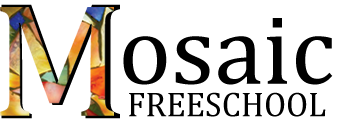
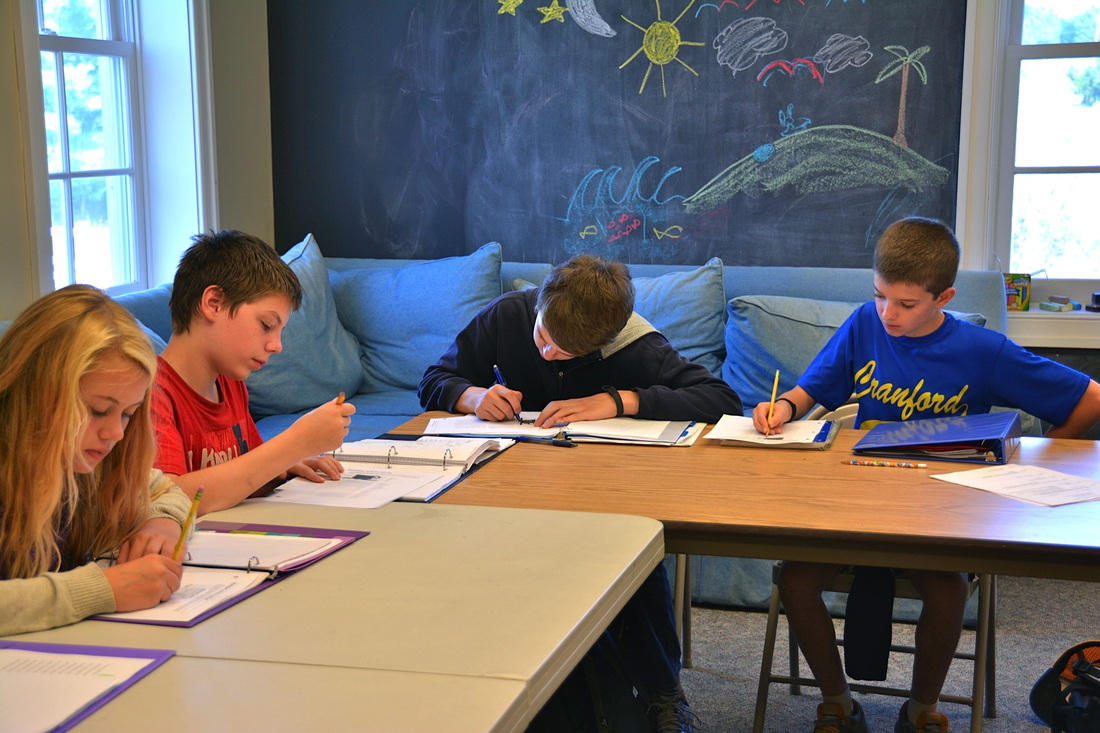
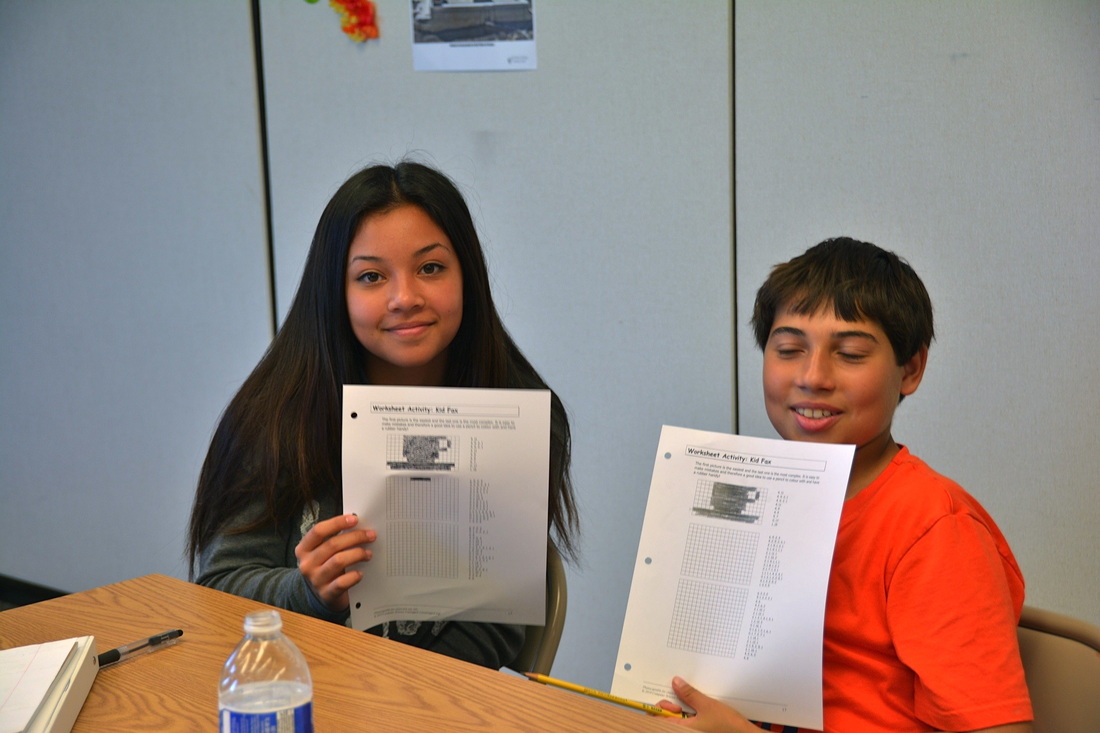
 RSS Feed
RSS Feed